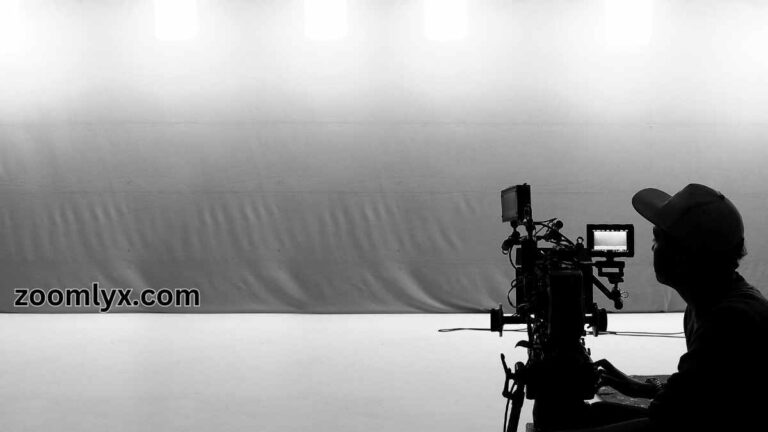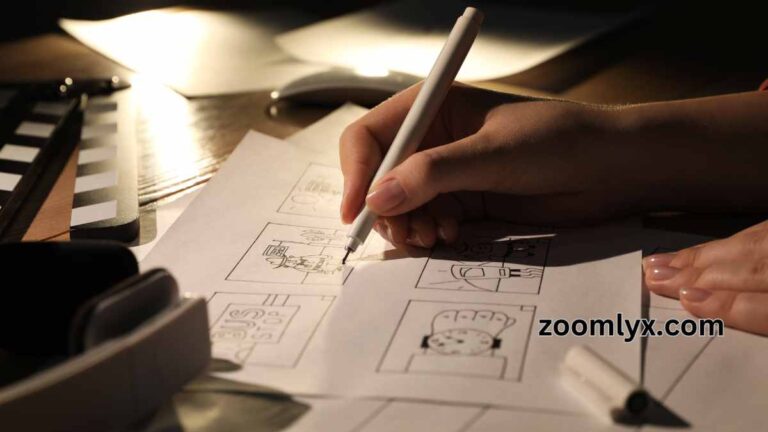A Guide to High-Quality Audio Recording
In an era where multimedia content dominates our daily lives, clear and compelling recordings are essential for interaction. The sound quality of your audio could determine the success of your work, no matter whether you’re a podcaster, artist, filmmaker, or content creator. We’ll explore the vital elements of high-quality audio recording in this meticulous guide, from equipment as well as techniques to post-production guidance. By the moment you’re finished with this, you’ll be well-equipped to capture clear sound and deliver what you’re saying properly.
The Foundation: High-Quality Audio Recording Equipment
We have to begin with the right tools if you want to capture audio of outstanding quality. While a smartphone or affordable recorder may produce decent audio, buying top-of-the-line equipment is a crucial phase towards obtaining satisfactory outcomes.

Microphones
Source: According to the experts at Sweetwater, selecting the right microphone is crucial for quality audio recording.
A high-quality audio microphone is the backbone of any recording setup. There are several types to choose from, including dynamic, condenser, and ribbon microphones. Each has its strengths and is suitable for specific applications:
- Dynamic Microphones: Known for their durability and ability to handle high sound pressure levels, dynamic mics are excellent for live performances and capturing loud sources like guitar amplifiers and drums.
- Condenser Microphones: These are favored for studio recordings due to their sensitivity and ability to capture fine details. Condenser mics are great for vocals, acoustic instruments, and podcasting.
- Ribbon Microphones: While less common, ribbon mics are prized for their warm and natural sound. They excel in capturing the nuances of acoustic instruments and vocals.
Choose the microphone that suits your needs and budget, and always consider factors like polar patterns, frequency response, and sensitivity.
Audio Interface
An audio interface serves as the bridge between your microphone and your computer. It converts analog audio signals into processable, recordable digital information. To ensure a crisp and accurate capture of the sound source, buy an outstanding audio interface with minimal latency.
Headphones
High-quality audio headphones are essential for monitoring your audio while recording and editing. Closed-back headphones are ideal for tracking, as they prevent sound leakage and provide isolation, allowing you to hear details clearly.
Setting the Stage: Environment Matters
Your recording environment plays a crucial role in achieving high-quality audio. Even the best equipment can’t compensate for a poor recording space. Here are some tips for creating an acoustically favorable environment:
- Acoustic Treatment – Minimize unwanted echoes and reverberation by adding acoustic treatment to your recording space. This includes bass traps, diffusers, and absorptive panels. A well-treated room ensures your recordings are free from unwanted reflections and resonances.
- Background Noise – Recording in a quiet environment is essential. Turn off appliances, fans, and any other noise sources. Consider using a noise gate plugin during post-production to reduce background noise further.

Capturing the Performance: Recording Techniques
Once you have the right equipment and environment, it’s time to capture your audio. Proper recording techniques are critical for achieving a clear and professional sound.
Microphone Placement
Source: Get insights on microphone placement from Sound on Sound.
Experiment with microphone placement to find the sweet spot for your source. For vocals, a pop filter can help reduce plosive sounds (such as “p” and “b” sounds), while angling the microphone slightly off-axis can minimize sibilance (harsh “s” and “sh” sounds).
Gain Staging
Maintaining the right levels is crucial to avoid distortion or a noisy signal. Set your microphone gain appropriately, ensuring your recording level peaks around -6 dB to -3 dB to leave headroom for post-processing.
Post-Production Magic
After capturing your high-quality audio, the post-production phase is where you can enhance and polish your recordings.
- Editing – Use audio editing software like Adobe Audition, Pro Tools, or Audacity to edit out any mistakes, background noise, or unwanted sounds. Trim silences, adjust timing, and make necessary cuts to create a clean, cohesive recording.
- Mixing – Mixing involves balancing the individual elements of your recording, such as vocals, instruments, and effects. Use equalization (EQ), compression, reverb, and other effects to shape the sound and create a polished mix.
- Mastering – Mastering is the final step in audio production. It ensures that your recording sounds great on various playback systems. Consider sending your audio to a professional mastering engineer or use mastering software to apply the finishing touches.
Frequently Asked Questions (FAQ)
Q1: Can I capture sound of outstanding quality on a limited budget?
Absolutely it is possible to record audio of outstanding quality on a budget that is limited. Begin with a decent mic and audio interface, and afterward when your money permits, progressively improve to better equipment.
Q2: Do I need a soundproof studio for professional recordings?
While a soundproof studio is ideal, it’s not always necessary. You can create a suitable recording environment in a quiet room with proper acoustic treatment. Noise reduction techniques during post-production can also help improve the quality of your recordings.
Q3: Which application is ideal for editing and mixing audio?
Adobe Audition, Pro Tools, Logic Pro, Ableton Live, and Reaper are just a few examples of popular audio editing and mixing software. Choose the software that best matches your needs along with your workflow, and take the time to grow comfortable with its features to get the greatest outcomes.
Q4: Is it essential to hire a mastering engineer for my recordings?
While professional mastering can add a final layer of polish to your recordings, it’s not always necessary, especially for smaller projects or content creators. Many musicians and podcasters use mastering software to achieve satisfactory results.
Q5: What is the most efficient method to gain knowledge about audio mixing and recording?
For training about audio recording and production, there are plenty of online resources, courses, and training. Websites like Sound on Sound and Recording Revolution offer valuable articles and videos. Additionally, consider enrolling in online courses or seeking guidance from experienced mentors.
Bottom Line
To sum up, obtaining excellent sound recording requires the skills of having the proper equipment, creating an acoustically good environment, utilizing the right recording methods, and being an expert in post-production. You can produce audio that not only sounds clean but also effectively conveys your message to your audience with effort and experience.