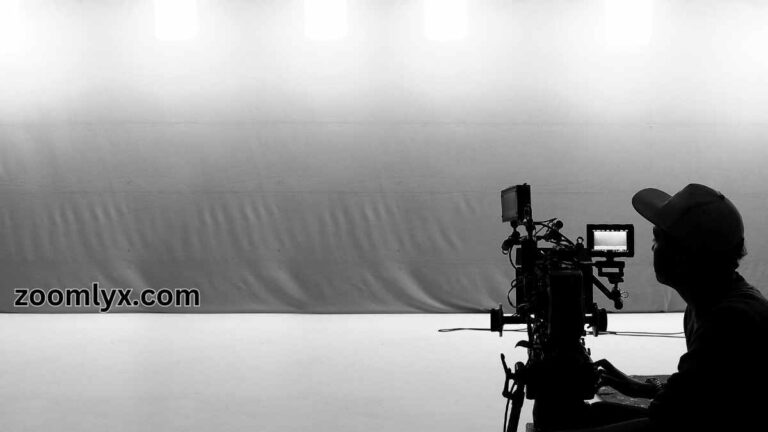Video Editing Tips: Transforming Raw Footage into Polished Videos
Video content dominates all other kinds of content in the age of digital media. We need some video editing tips in order to dominate this digital media world. The need for videos of the highest quality has never been bigger, from YouTube video blogs to company presentations. However, creating a polished video from raw footage is no simple task. It requires a skilled video editor armed with the right techniques and tools. In this article, we’ll delve into the world of video editing and explore some editing hacks that can transform your raw footage into a masterpiece.
The Art of Video Editing
Cutting and splicing footage together is just one video editing tips. It’s an artistic procedure that combines narration, pace, and refining your footage’s visual and aural elements. Knowing the intricacies of your editing program, possessing an excellent eye for specifics, and developing a solid grasp of the basics of filmmaking are necessary for genuine excellent at video editing.

Organizing Your Footage
You must organize the raw footage prior you starting editing. An organized file system may spare hours of later aggravation. Create folders for all kinds of media, such as audio files, images, and pictures. Naming conventions and metadata tagging can also help you quickly locate the shots you need.
Use Professional Editing Software
For devoted video editors, buying excellent video editing software is an absolute must. Many modern tools and features can be found in programs like Adobe Premiere Pro, Final Cut Pro X, and DaVinci Resolve, that can help you up your editing game. Though there may be a lengthy learning process for these applications, being competent with them is a crucial skill for a video editor.
Establish a Clear Storyboard
It’s important to have a distinct idea of the result before you start editing. Create a visualization or shot list that outlines the sequence of your planned shots, transitions, and impacts. This roadmap will serve as your guide throughout the editing process, ensuring that your video has a cohesive and engaging narrative.
Utilize Keyboard Shortcuts
Efficiency is another video editing tips that you must consider, and keyboard shortcuts are your best friend. Learn the shortcuts for common tasks like cutting, copying, pasting, and trimming. Familiarizing yourself with these shortcuts can significantly speed up your workflow.
Making a Cohesive Narrative
Telling a captivating story is one of video editing’s primary goals. Your recording should flow smoothly to maintain the attention of viewers whether you’re doing a short movie, a documentary, or a commercial.
Master the Art of Transitions
Transitions are the glue that holds your video together. While basic cuts are essential, using transitions like fades, wipes, and cross-dissolves can add a professional touch. However, avoid overusing flashy transitions, as they can distract from the content.

Use the Rule of Thirds
The rule of thirds is a fundamental principle of composition in filmmaking and photography. Divide your frame into a 3×3 grid and place key elements along these lines or at their intersections. This simple technique can make your shots more visually appealing and balanced.
Pay Attention to Audio
Excellent video editing includes sound in addition to visuals. Check that your audio is equal and very clear. To enhance the ambiance of your video, add background sound effects and music, but be cautious not to overuse the volume level.
Enhancing Visual Appeal
Your video’s appearance has an enormous effect on the way it draws in viewers. This video editing tips provide your viewers to be amazed with your videos. These are some techniques for boosting your footage’s visual enticement.
Color Correction and Grading
Color correction and grading can transform dull footage into vibrant, eye-catching visuals. Tools like Adobe’s Lumetri Color panel allow you to adjust brightness, contrast, and color balance to achieve the desired look.
Experiment with Effects
Most professional editing software offers a wide range of visual effects. To give your video a more dramatic experience, play around with effects like motion blur, lens flares, and stabilization. To avoid going too far, use them carefully and properly.
Exporting and Final Touches
You need to export your video in the right format and quality after you’ve finished processing.
Choose the Right Export Settings
Selecting the correct export settings is crucial to ensure your video looks its best on different platforms. Websites like Vimeo and YouTube provide guidelines for optimal export settings.
Add Subtitles and Captions
In the digital age of today, transparency is important. If you’d like to attract more people with the videos you produce, think about adding subtitles or captions.
Frequently Asked Questions (FAQ)
Q1: What’s the best video editing software for beginners?
A1: For beginners, user-friendly options like Adobe Premiere Elements and iMovie are great starting points. They offer essential editing features and are easier to learn compared to professional-grade software.
Q2: How long does it take to become a proficient video editor?
A2: The time it takes to become proficient varies from person to person. With consistent practice, you can acquire basic video editing skills in a few months. Becoming an expert may take several years of dedicated learning and experience.
Q3: Can I edit videos on a budget?
A3: Yes, you can edit videos on a budget. There are free video editing software options like HitFilm Express and DaVinci Resolve that provide powerful editing capabilities without the hefty price tag of professional software.
Q4: Are there online courses or tutorials to learn video editing?
A4: Yes, many online platforms offer video editing courses and tutorials. Websites like Udemy, Coursera, and YouTube have a vast library of video editing tutorials catering to various skill levels.
Bottom Line
An ability that combines creativity, technological expertise, and patience is video editing. You can polish unfinished videos that dull and lose the viewers with the right tricks and a commitment to refining your skill. Don’t let the challenges that you encounter at first overwhelm you; keep in mind practice makes perfect. Your capacity to edit videos will get greater if you continue to hone your skills.